Easy Data Analysis Tools – Addin Excel
Opti’ is an Excel add-in that turns your datasets into clear, reliable analyses in just a few clicks. Designed for humanitarian, development and research work, it automates your tables and generates insightful reports with AI — directly inside Excel.
By creating an account, you get the Demo subscription, free and without commitment.
To subscribe to a plan, log in to Opti’ in Excel and click Upgrade.
An Excel add-in designed for humanitarian, development, and field research workflows. It transforms raw data into clean analysis tables and clear AI-assisted reports — all within Excel.
Transform raw tables into clear narratives, ready for decision-making. Opti’ analyzes each table in depth — directly in Excel, no extra tool required.
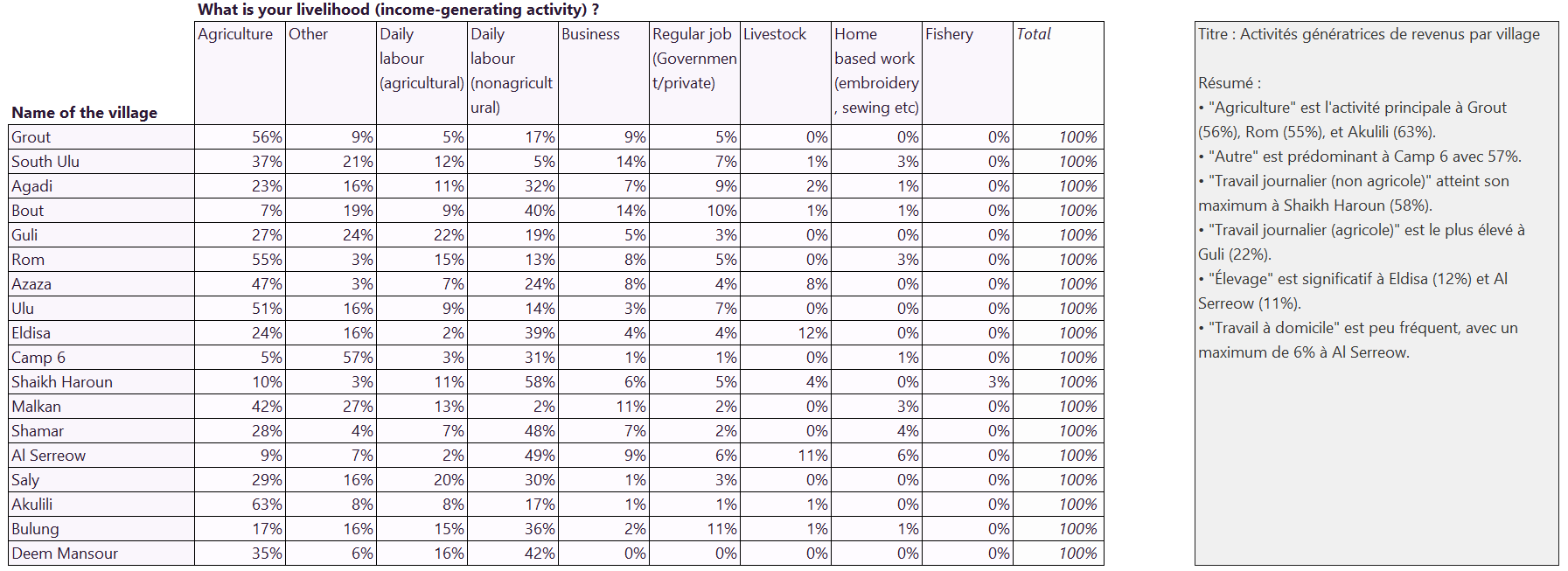
Short and impactful summaries for each generated table.
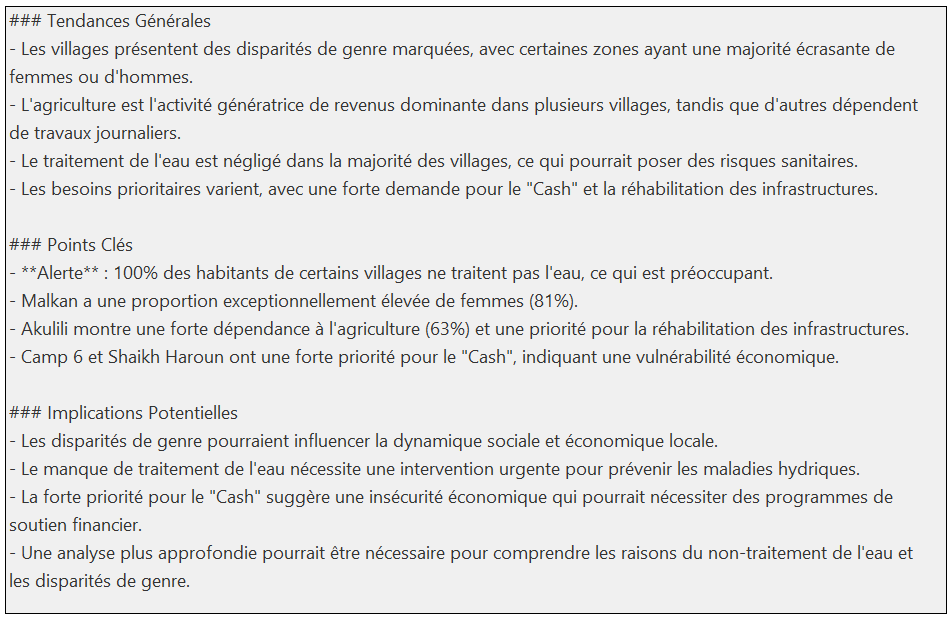
Highlights red flags and key insights.
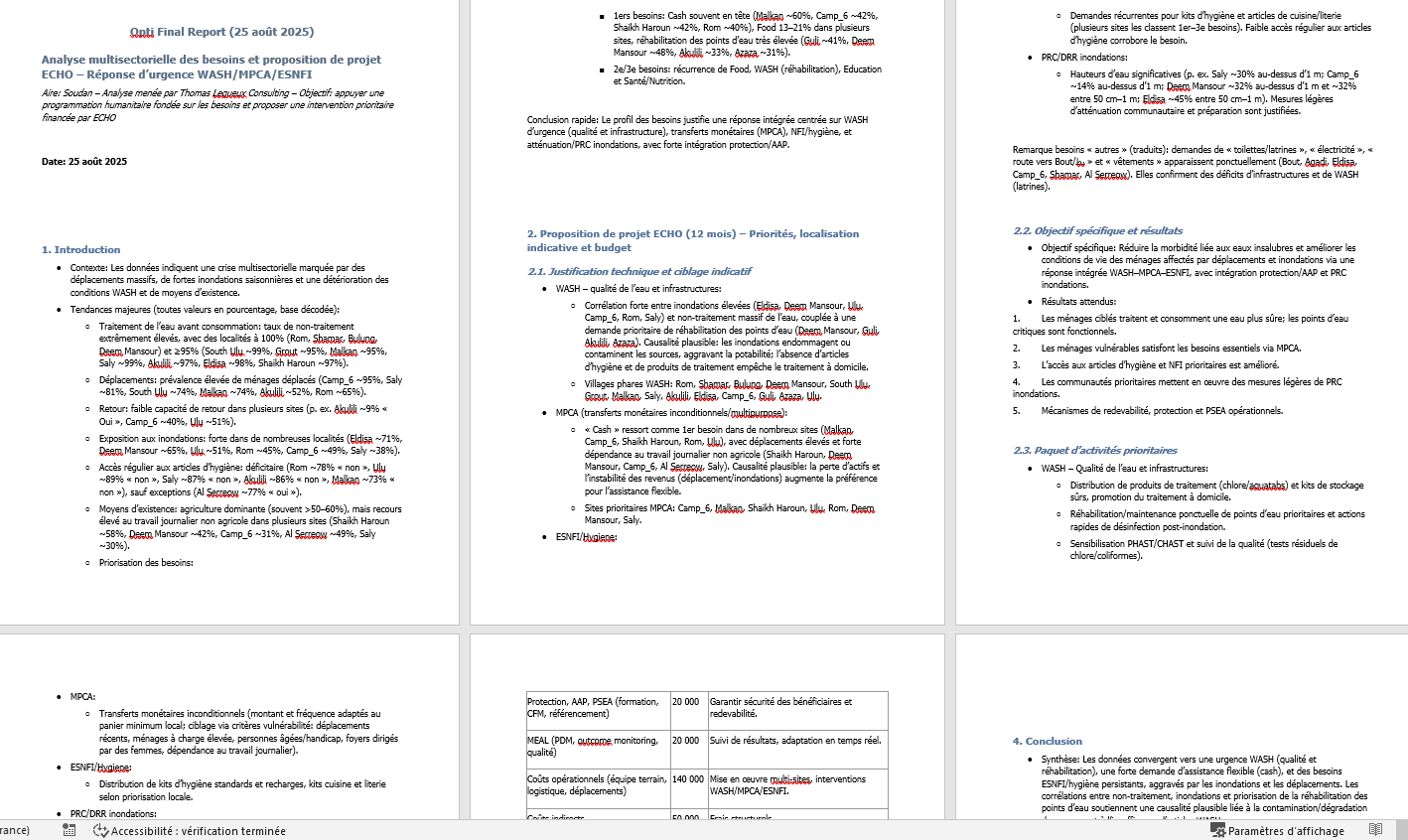
A report written as a Word document. Structured, with detailed analysis based on your guidance, including protection & accountability alerts, and a conclusion.
The Pro & Infinity plans include the final narrative report for complete, publication-ready deliverables.
Simple
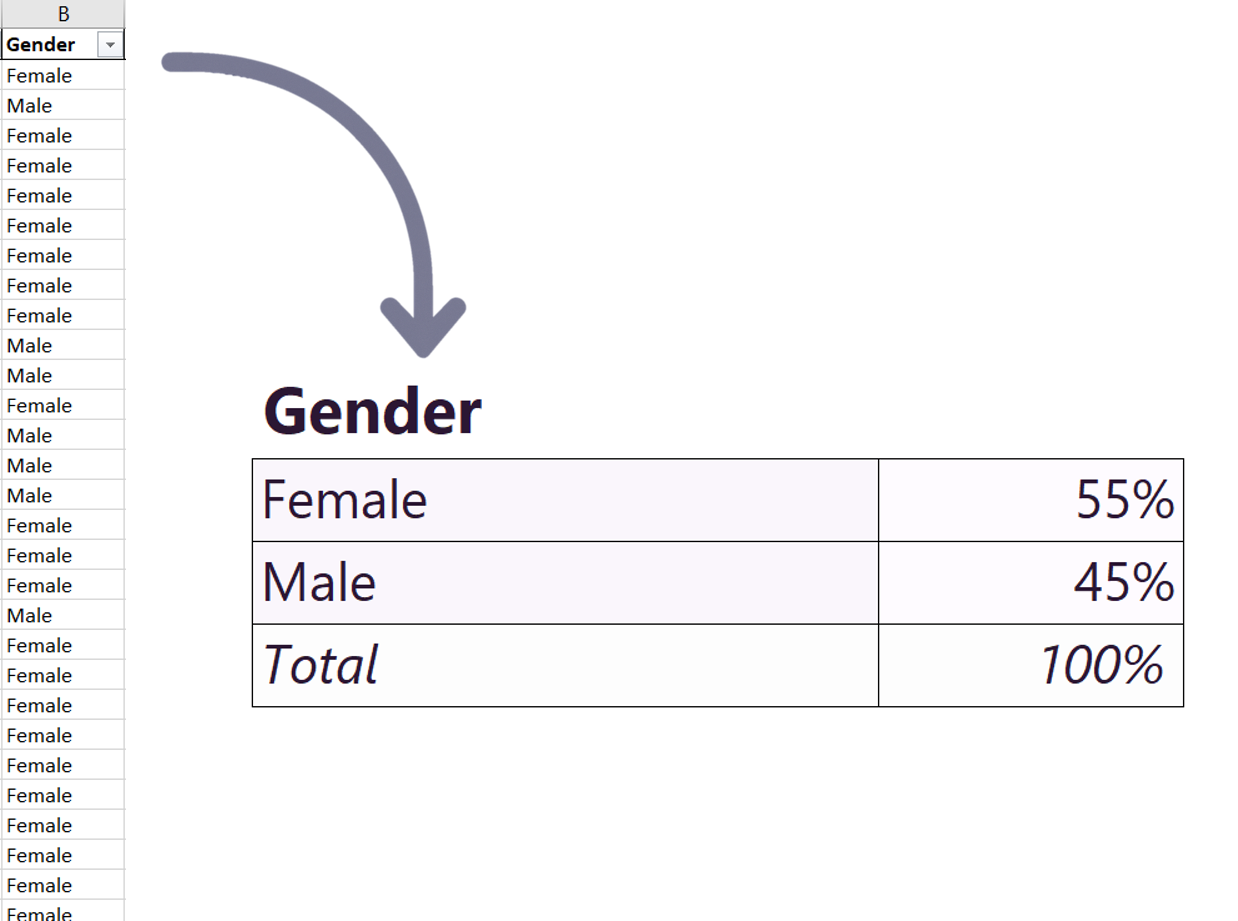
Distribution of unique values in percentage by column. For a quick and clear overview.
Simple-multi
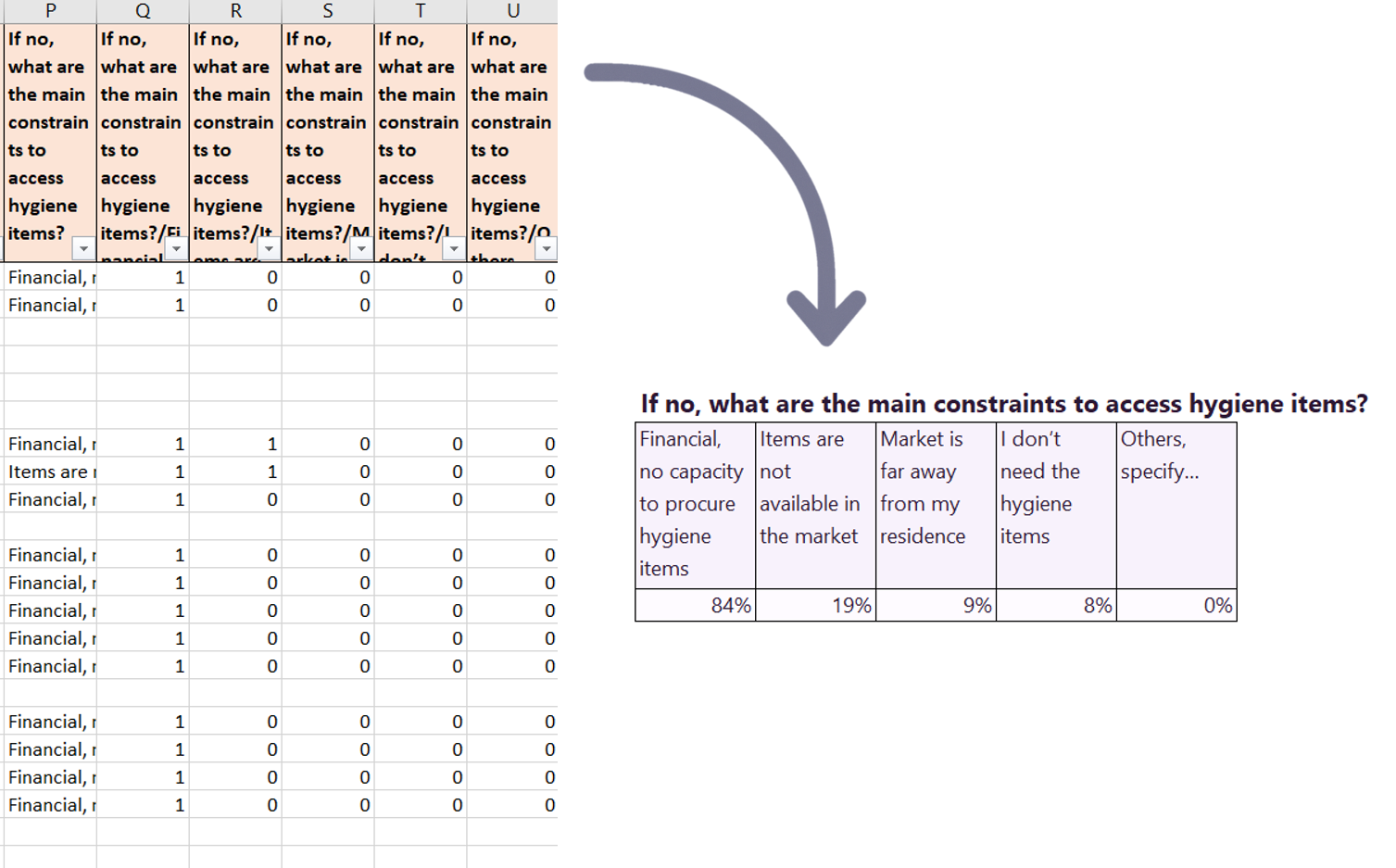
Designed for multiple-choice questions (Kobo/ODK groups). Generates percentages of unique values.
Crossed
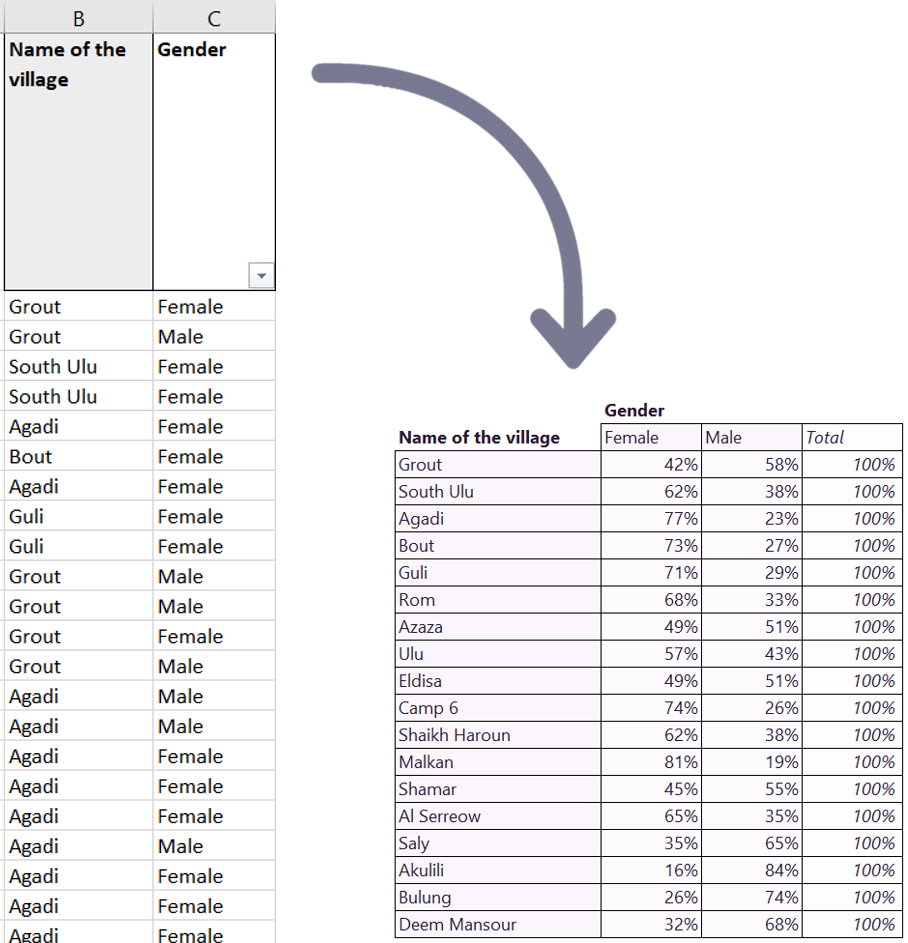
Disaggregates variables based on a reference column.
Crossed-multi
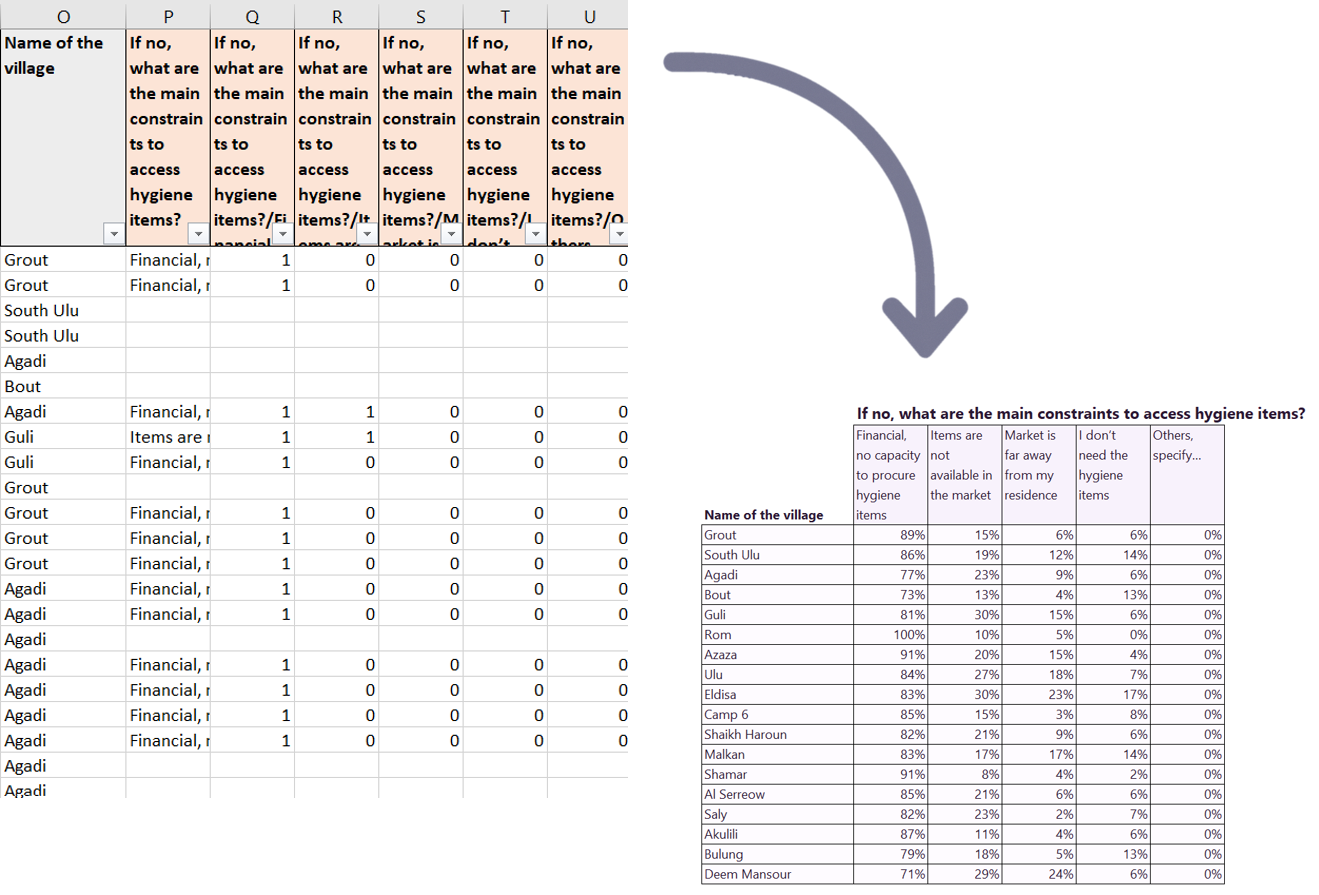
Disaggregates multiple-choice questions based on a reference column.
Then automatically generate tables + summaries + synthesis + final report.
MEAL officers, M&E consultants, data analysts, project coordinators, database managers, local & international NGOs, UN agencies, and research institutes — anyone using KoboToolbox, ODK, XLSForm, or Google Sheets.